Preparation is also extremely important if you want to successfully save money shopping. A great way to begin is by writing a list of things you will need for the week and a budget of what you are looking to spend. It's also good idea to review your initial list asking yourself regrading each item whether this something you need right now or can it wait. A general rule of thumb to follow is to only buy non-necessity items when they are on sale and it's a great deal. By doing this you're not only saving yourself more money in the end you're also sharpening your skills at finding great deals in the future.
Now it's time to begin racking up the savings by going through the store flyers and gathering all the coupons that pertain to the items you wish to purchase. Unless an item is on sale for a great deal or a necessity that you just remembered you needed, try to make sure you don't add anything else to your list other than what's on the list already. This will simply add to your overall cost and decrease your savings defeating the purpose of saving money entirely.
To help me with this, I've created a shopping list calculator on excel. It allows me to know exactly what I need to buy regarding the size and price of the items, preventing purchasing the wrong item. It also allows you to account for coupons by automatically calculating the price based on the quantity minus the value of any coupons you use. It doesn't include taxes, but it's wonderful for when you're on a budget by letting you know exactly how much you're looking to spend/save. I just print it out when I'm done and it helps me stay on track in the store.
Here's an sample of what it looks like below. If you would like to use this spreadsheet for your own use, visit my download page to download it in either ods (Open Office) or xls (Excel). For easy editing all you have to edit are the categories that are in green or black, the red categories will automatically adjust accordingly, be careful not to edit any cell under or in the red categories as this will cause the formula to not work.
(click image to enlarge)
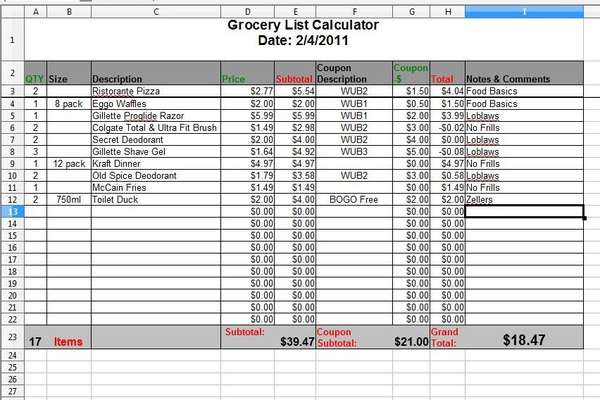
If you're not already, I would highly recommend visiting smartcanucks.ca, It's an incredible site with extensive amounts of information regarding deals in canada, all the current grocery coupons available, current Canadian store flyers and lots more. It's all around a great site for anyone who wants to learn about couponing and saving money. You can also visit flyerland.ca to view flyers from stores across Canada. This way you could get one step ahead on planning your shopping trip before the actual flyers even reach your doorstep. There are many great sites you can use to have coupons sent to you for free as well. They are listed on the homepage, please feel free to visit them and sign up if you already haven't. I would recommend collecting all the coupons on those sites, even the ones for products you normally don't buy, as you may be able to buy that product for extremely cheap or free during a sale, or use it in a trade. Either way you win! Keep a look out when you're shopping as well they're usually many coupons available either on pads near products, or on the products themselves, Remember the larger collection of coupons you have the more likely you will be prepared to start saving big!
Many stores price-match as well. It's unfortunate however that many people are fearful of price-matching for reasons such as angry customers behind them being held up in line, or fumbling around when trying to find the item in the flyer, those alone are huge stress factors that unfortunately make people avoid that opportunity to save even more. Dreading price-matching myself I decided to switch the tables around to make sure I was fully prepared. The sheet I created as a result, takes the pain out of price matching and reduces time spent at the register. I took it for a field test yesterday at my local No Frills and it worked wonderfully. The cashier's who used it were extremely pleased, as I was making their job easier for them as well, and were impressed on how organized I was... all I did was hand them the sheet along with the related flyers and they breezed right through the process... I was done checking out much quicker than normal and didn't have an impatient line of customers waiting behind me! So for those who are uncomfortable with price-matching this sheet will take that once dreaded task and turn it into an extra money saver.
Please feel free to download this as well if you feel you could benefit from it, it's also located on my download page to download it in either ods (Open Office) or xls (Excel). Here's an example of what is looks like below.
Please feel free to download this as well if you feel you could benefit from it, it's also located on my download page to download it in either ods (Open Office) or xls (Excel). Here's an example of what is looks like below.
Well that's all for today, I hope this helped give some of you some ideas on how to better prepare! Always remember, the more prepared you are today, the more ready you'll be tomorrow.





Flyerland is sweet! Thanks for the link. Keep up the nice work Sarge.
ReplyDeleteGood articles, Have you heard of Mr Benjamin, Email: 247officedept@gmail.com --WhatsApp Contact:+1-9893943740-- who work with funding service they grant me loan of $95,000.00 to launch my business and I have been paying them annually for two years now and I still have 2 years left although I enjoy working with them because they are genuine Loan lender who can give you any kind of loan.
ReplyDelete